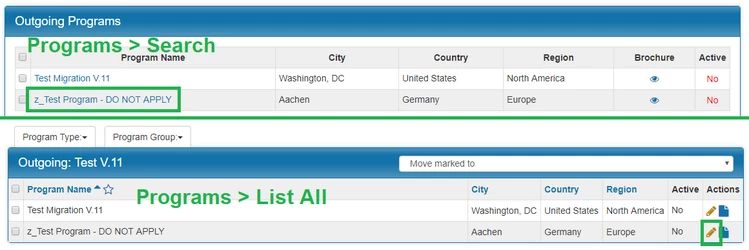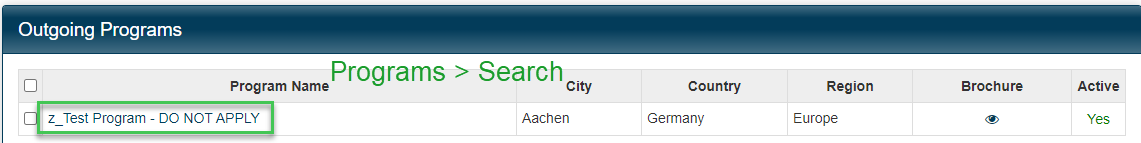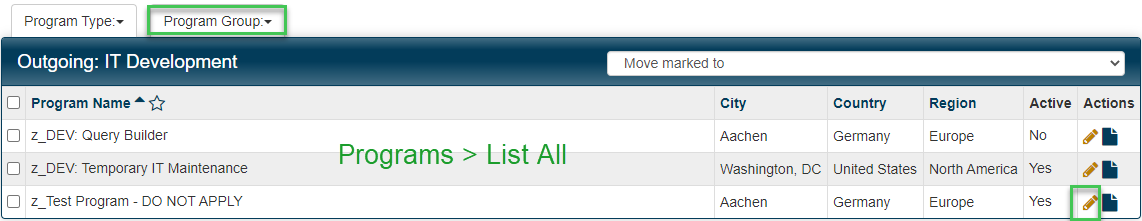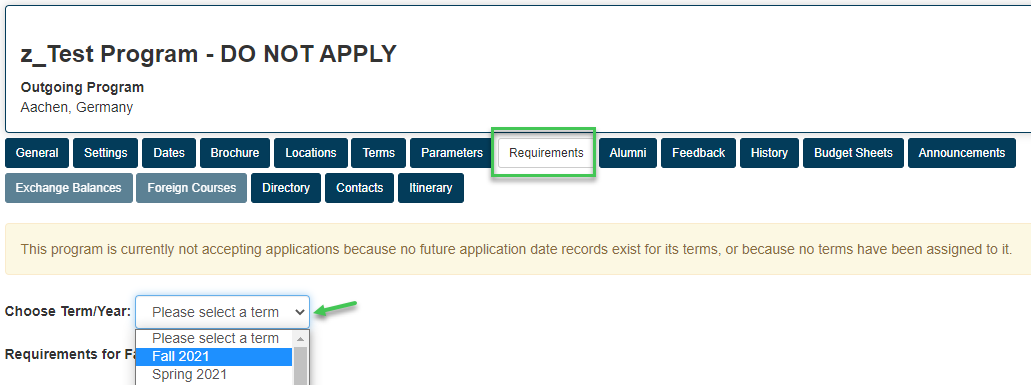Go to Programs and select either Search or List All.
Click on your Program Name or the pencil icon (depending on whether you used Search or List All).
Click Requirements and select the most recent term.
Now you will see all the items for that application, categorized by Materials, Questionnaires, Assessments, and Learning Content. You can click each one to view them.
...