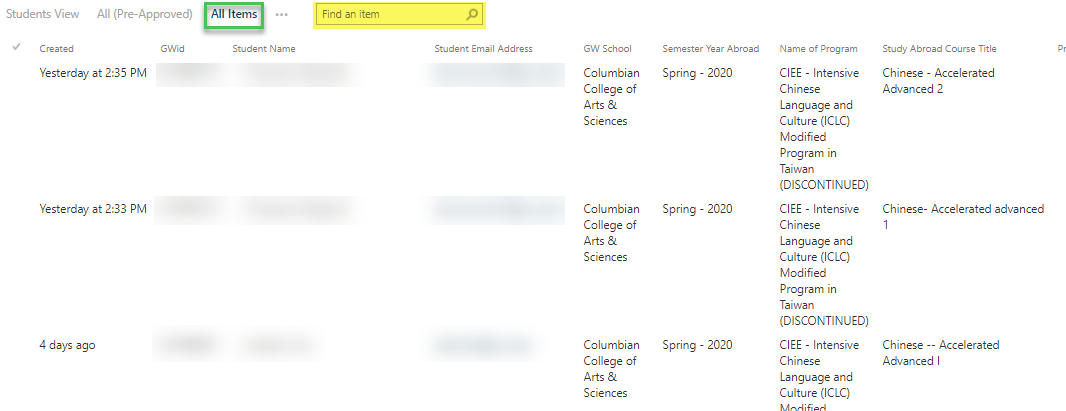GW CATS now has a functioning search capability as of January 2021.
| Info |
|---|
The search box exists in each view, but staff should use the “All Items” view so that all requests (since 7/2019) can be searched for, even if a student mistakenly submitted requests for the wrong semester. |
...
Login to GW CATS and click the Course Approvals button.
Then, view the course requests in the
...
“All Items” view.
In the search box, type any distinctive information about a request (student last name, GWID, email, name of course, etc.). Then hit Enter.
To clear your search, click the “x” in the search box.
...