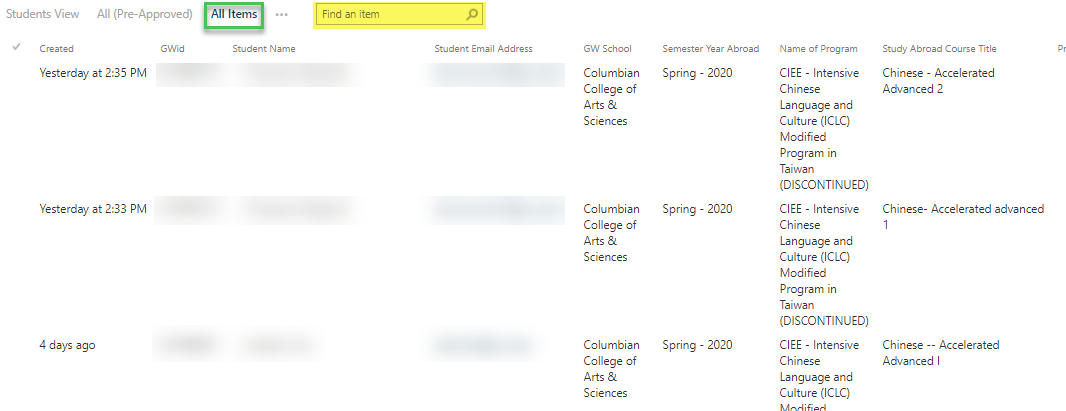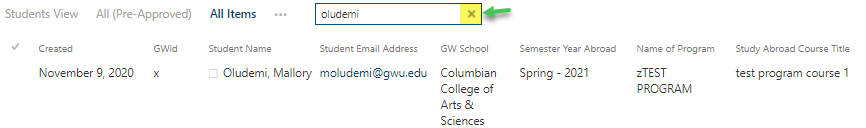GW CATS has a functioning search capability as of January 2021.
The search box exists in each view, but staff should use the “All Items” view so that all requests (since 7/2019) can be searched for, even if a student mistakenly submitted requests for the wrong semester.
Login to GW CATS and click the Course Approvals button.
Then, view the course requests in the “All Items” view.
In the search box, type any distinctive information about a request (student last name, GWID, email, name of course, etc.). Then hit Enter.
To clear your search, click the “x” in the search box.