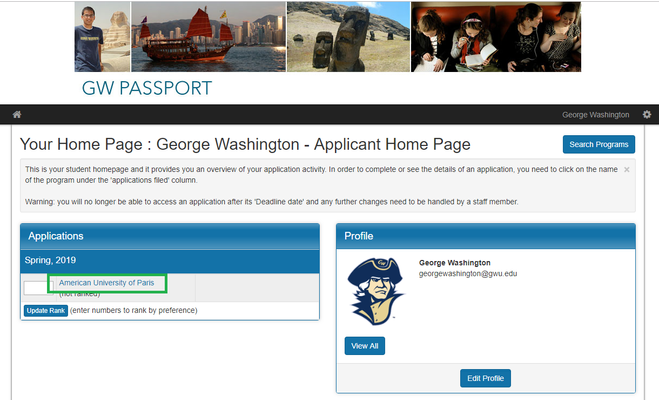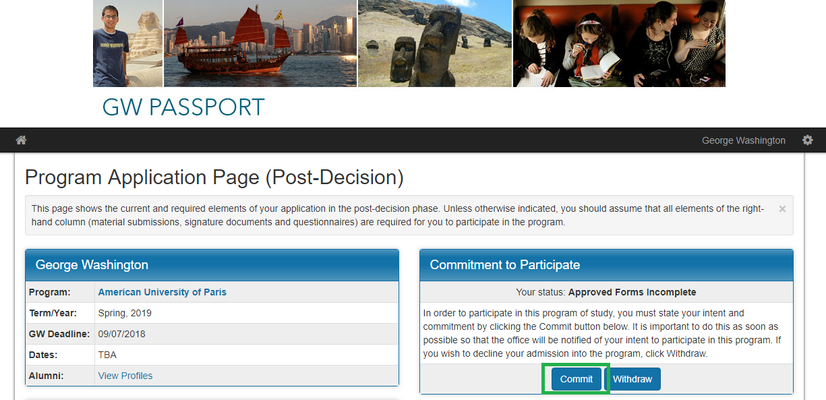How to commit to a program
- Log in to GW Passport. (GW Passport login instructions here).
- Click on your program application.
- On your application page, you will see a new panel called "Commitment to Participate". Clicking the Commit button will commit you to the program.
Note: if you are using a mobile device, you may need to scroll down in order to see the Commit button.
If you are unable to locate the commit button, contact oipadmin@gwu.edu.
, multiple selections available,
Privacy Notice: https://www.gwu.edu/privacy-notice
Cookies and Tracking Notice: https://www.atlassian.com/legal/cookies