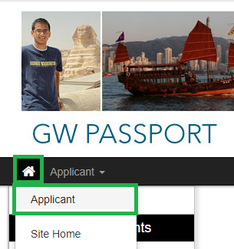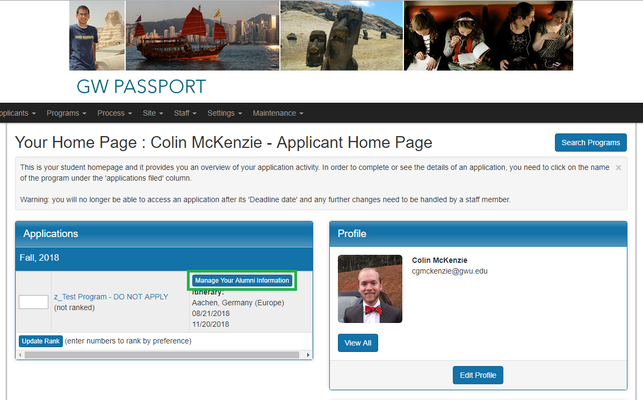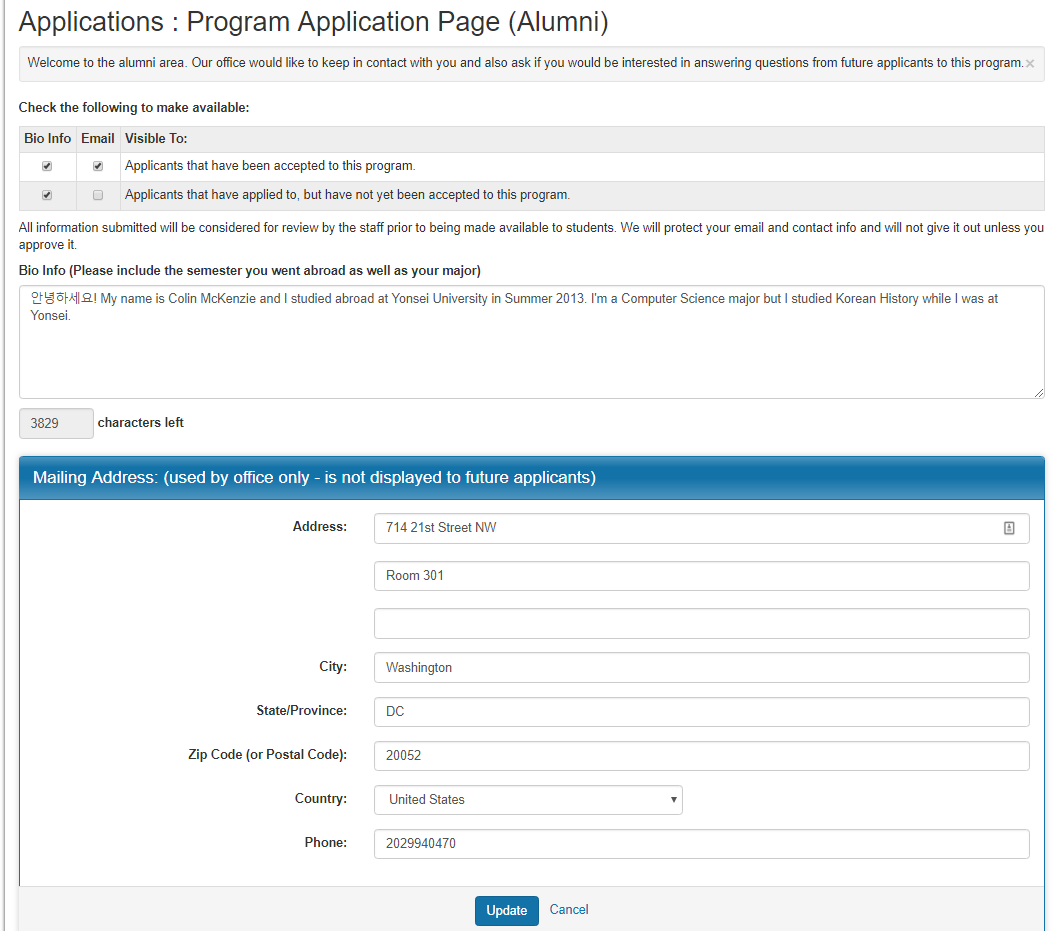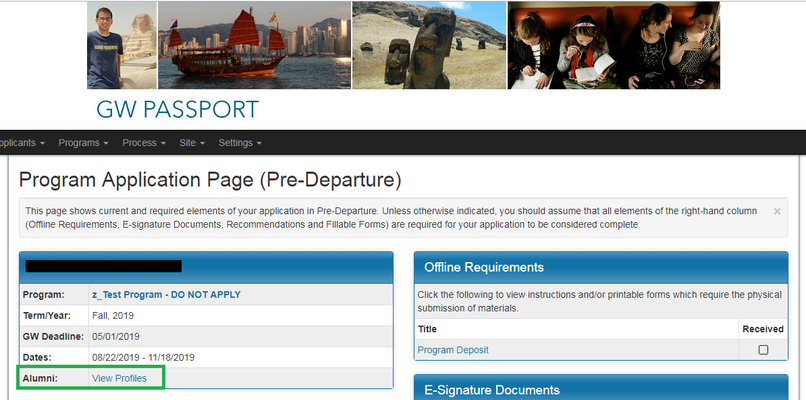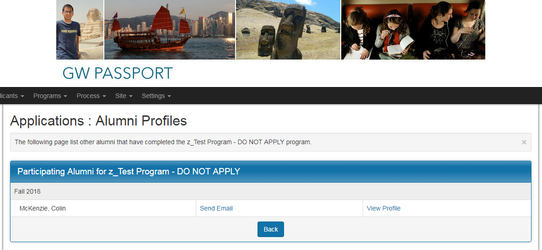Managing Your Alumni Information
Overview
After you have returned from your program abroad, you may have the opportunity to list yourself as an alumnus of the program. This feature allows you to tell your story to future applicants of the same program and provides an avenue for them to contact you in order to give peer advice. Not all programs use the Alumni feature-- applicants to those programs will not see the Alumni Information module.
How to Manage Your Alumni Information
Note: The Manage Your Alumni Information button will not appear until the day after the final travel date on your application in GW Passport.
- Log in to GW Passport (GW Passport login instructions here) and ensure you are on your Applicant Home page by clicking on the Home Icon and selecting Applicant.
- Locate your application and click the Manage Your Alumni Information button.
- Fill out the Alumni Information form and then click the Update button.
- You can choose whether your bio information and email address will be visible to future applicants to the program you participated in.
- You can choose whether your bio information and email address will be visible to future applicants to the program you participated in.
- You're done! If you wish to change your alumni information in the future, you may repeat steps 1-3 above.
- Here's an example of what future applicants to the program will see if you elect to share your bio/email:
- From their application page:
- After clicking on View Profiles:
- From their application page:
, multiple selections available,
Privacy Notice: https://www.gwu.edu/privacy-notice
Cookies and Tracking Notice: https://www.atlassian.com/legal/cookies