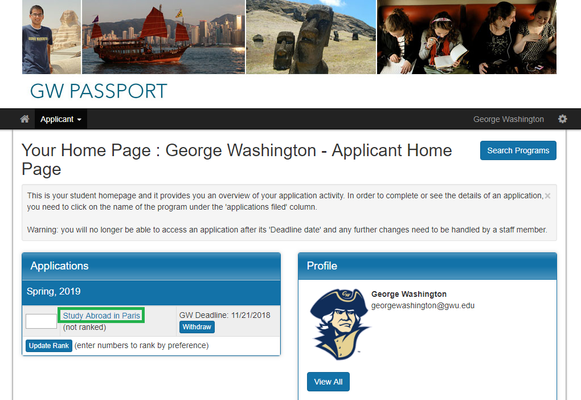/
How to access an existing application
How to access an existing application
- Go to GW Passport's homepage.
- Click LOGIN/REGISTER in the upper right. On mobile, you will need to expand the menu by clicking on the hamburger icon.
- Enter your username and password and click Login.
For GW degree-seeking students, faculty, and staff: Your username is your GW NetID (the first part of your GW email address before the '@' symbol).
For non-GW users including transient students and international exchange students: Your username is the full email address that you used to create your application.
- Once you have successfully logged in, click on your existing application on the "Applications" section on your Applicant Home Page.
Login Issues?
Please see the Troubleshooting Login Issues (GW Passport) article.
, multiple selections available,
Related content
Retrieve Link to the Application
Retrieve Link to the Application
More like this
How to commit to a program
How to commit to a program
More like this
How to Log In to GW Passport
How to Log In to GW Passport
More like this
How to complete a Travel Registration in GW Passport
How to complete a Travel Registration in GW Passport
More like this
Troubleshooting Login Issues (GW Passport)
Troubleshooting Login Issues (GW Passport)
More like this
Using the Reviewer Function
Using the Reviewer Function
More like this
Privacy Notice: https://www.gwu.edu/privacy-notice
Cookies and Tracking Notice: https://www.atlassian.com/legal/cookies