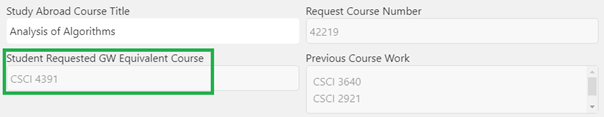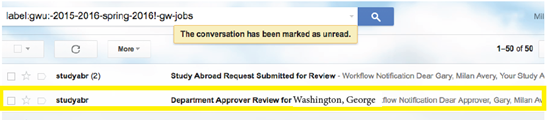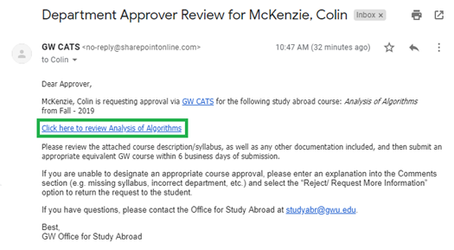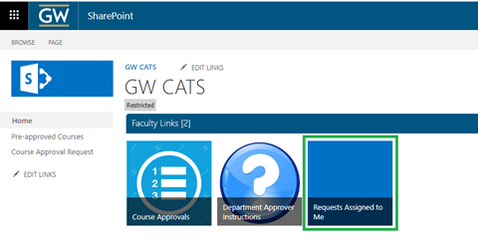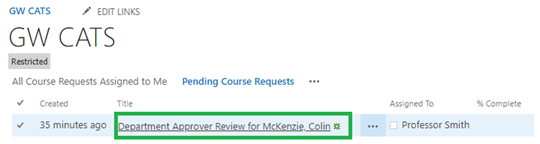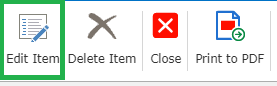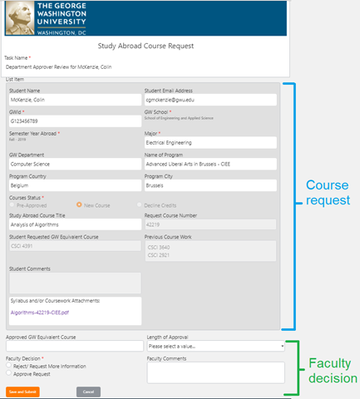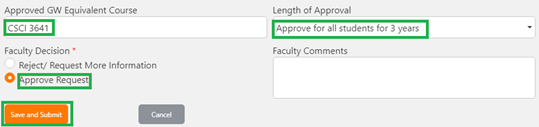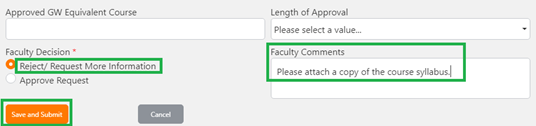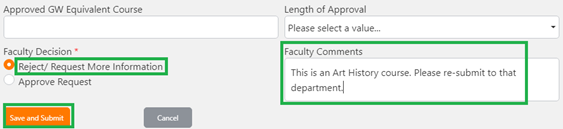Reviewing Courses in GW CATS
Course Approval Process Overview
Safari not supported
Please note that the Safari web browser is not officially supported by CATS. If you are encountering issues while using Safari, please try using another web browser such as Microsoft Edge, Google Chrome, or Mozilla Firefox.
The Office for Study Abroad operates the online Course Approval Transfer Credit System (CATS) to help facilitate transferring courses from abroad back to GW. Students will submit courses to be reviewed through the CATS system.
Students will request course credit equivalencies throughout the study abroad process. Please note that if the semester listed is the current semester, the student may be awaiting information on this course to complete registration during an add/drop period abroad. In this case, it would be greatly appreciated if the request could be addressed at your earliest convenience.
Please also note that the student may have requested a specific equivalent in the “Student Requested GW Equivalent Course” section. This does not mean that you are obligated to approve the course as such. It is up to the department’s discretion to approve a course or not based solely on the course information presented.
After receiving a course request, faculty approvers will review the request and determine the nearest GW course equivalent, assign appropriate variable topics credit, request more information (e.g. syllabus, course work), or reject the request (in the instance of it being submitted to the wrong department).
Logging in to GW CATS
Faculty approvers can log in to GW CATS using their GW email address and password:
- Go to the GW CATS homepage.
- When prompted, enter your GW email address and associated password.
All GW faculty can log in to GW CATS to see pre-approved courses. However, an individual must be assigned as the approver for a department in order to make course approvals. To change the approver for your department, contact oipadmin@gwu.edu.
Accessing Course Approvals
You can access courses pending your approval in one of two ways (via email or via the CATS homepage):
- Via Email:
- An automatic email is sent to the designated study abroad course approval contact when a student requests a course to be reviewed within that department.
- Follow the directions and links within the email to review that specific course.
- An automatic email is sent to the designated study abroad course approval contact when a student requests a course to be reviewed within that department.
- Via CATS Homepage (go.gwu.edu/CATS)
- Log into the CATS system and click “Requests Assigned to Me”.
- Click on the “Department Approver Review for...” link to review that course request.
- The course request opens in a read-only mode to prevent accidental editing. Click the Edit Item button in the ribbon to make your review.
- Log into the CATS system and click “Requests Assigned to Me”.
Responding to a Course Request
Review the Course Materials
The top section contains the student’s study abroad course request, including the specific course they are requesting credit for (if applicable). Departments are not required to give students the requested credit.
Course Designation Types
There are two types of course designations:
- Exact equivalent – a specific course listed in the GW Bulletin (bulletin.gwu.edu) (e.g. BADM 2301 or FA 2900). An exact equivalent directly substitutes for taking that course at GW.
- Variable topics – a course that may not align with a specific GW equivalent subject and number, but the content of the course falls within your department.
- XXXX 1099 or XXXX 3099: Elective/Special Topics - Courses labeled DEPT 1099 (ex. SMPA 1099) are lower-level “Special Topics” courses. Courses labeled DEPT 3099 (ex. MGT 3099) are upper-level Electives/SpecialTopics courses.
- XXXX 4900: Special Topics - Courses labeled XXXX 4900 are upper-level courses, typically applied within majors/concentrations.
NOTE: You may designate multiple GW equivalents by entering multiple course numbers and adding instructions on transferring the credit within the comments section.
WID courses should not be approved in CATS. Students who wish to have a WID course transferred from abroad must apply for a WID Exemption through the University Writing Program.
Making Your Decision (Approve / Request More Information / Reject)
- Approve the request – if approved, please:
- Enter the course number using the GW department abbreviation and GW course number (e.g. BADM 2301) into the Approved GW Equivalent Course field.
- Select a Length of Approval from the dropdown menu. You have the option of approving for this student only, approving for 3 years or approving for 5 years. If you choose to approve for 3 or 5 years, the course will be loaded into the “Pre-Approved Courses” list and any other students requesting this same equivalency will not require your review/approval for the specified time period.
- Select Approve Request under the Faculty Decision.
- Include any comments as necessary (not mandatory). Please note that these comments are visible to the student.
- Click Save and Submit.
- Reject/Request More Information
- Select Reject/ Request More Information under the Faculty Decision.
- Add comments for the student with your explanation or request. For example, you can use this box to request additional information from the student (like a detailed syllabus or course work).
- Wrong Department - If you do not feel like you are the correct department to assign the equivalency for this request, you should:
- Select Reject/ Request More Information under the Faculty Decision.
- Add comments for the student to indicate that they should submit the request to a different department. You may also list a more suitable department in that message to the student.
Please review the course approval request and submit a response within 5 business days of receiving this notification. If you have any questions regarding the process, please contact the Office for Study Abroad by email (oipadmin@gwu.edu) or call (202) 994-1649.
Related content
Privacy Notice: https://www.gwu.edu/privacy-notice
Cookies and Tracking Notice: https://www.atlassian.com/legal/cookies