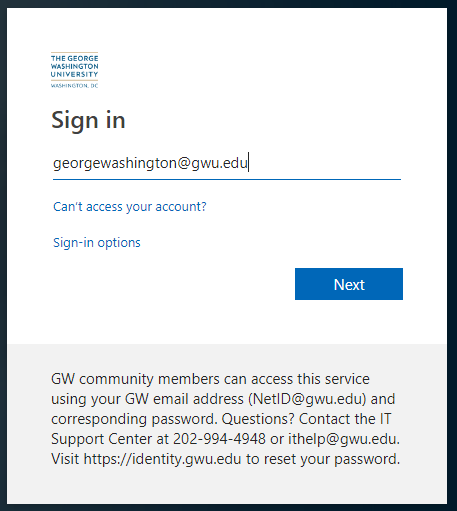How to Log In to GW CATS
Note
The GW CATS system migrated to a new platform on July 15, 2019. In most instances, students and faculty will want to access the new system. However, in some cases (for example, reviewing old course requests prior to their migration into the new platform), users may want to access the old site. Please see the corresponding section below for login instructions.
How to Log In to the New CATS System (most common)
- Go to the GW CATS homepage.
- Use your GW email address and password to log in.
How to Log In to the Old CATS System (uncommon)
GW VPN Required
You must be connected to the GW network (GWireless or using a campus computer) in order to access the old CATS system. If you want to access the old CATS system from off campus, you must first connect via the GW VPN.
- If you are not on campus (that is, connected to the GWireless wifi network), you must first connect to the GW VPN.
- Go to https://teamsites.gwu.edu/sites/20162001110057326
- In the dialog window, type your NetID (the first part of your GW email address before the '@' symbol) and password and click Sign in.
Login Issues?
Please see the Troubleshooting Login Issues (GW CATS) article.
Related content
Privacy Notice: https://www.gwu.edu/privacy-notice
Cookies and Tracking Notice: https://www.atlassian.com/legal/cookies