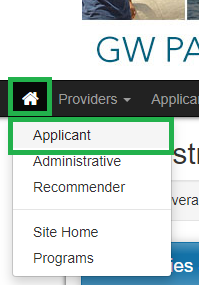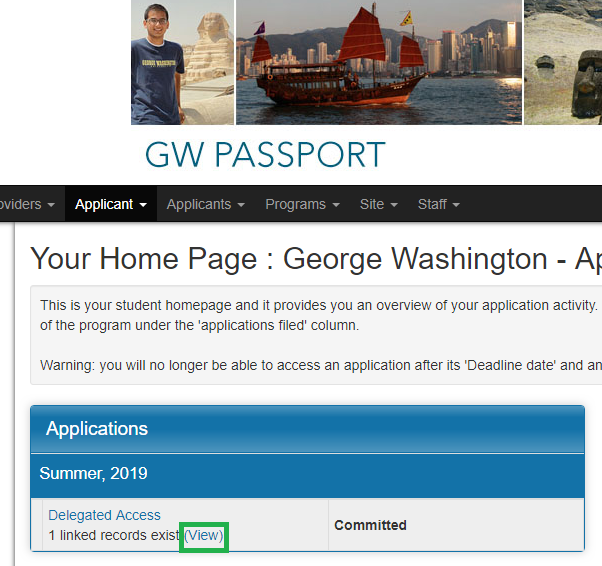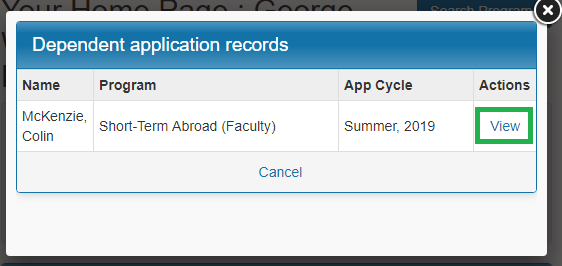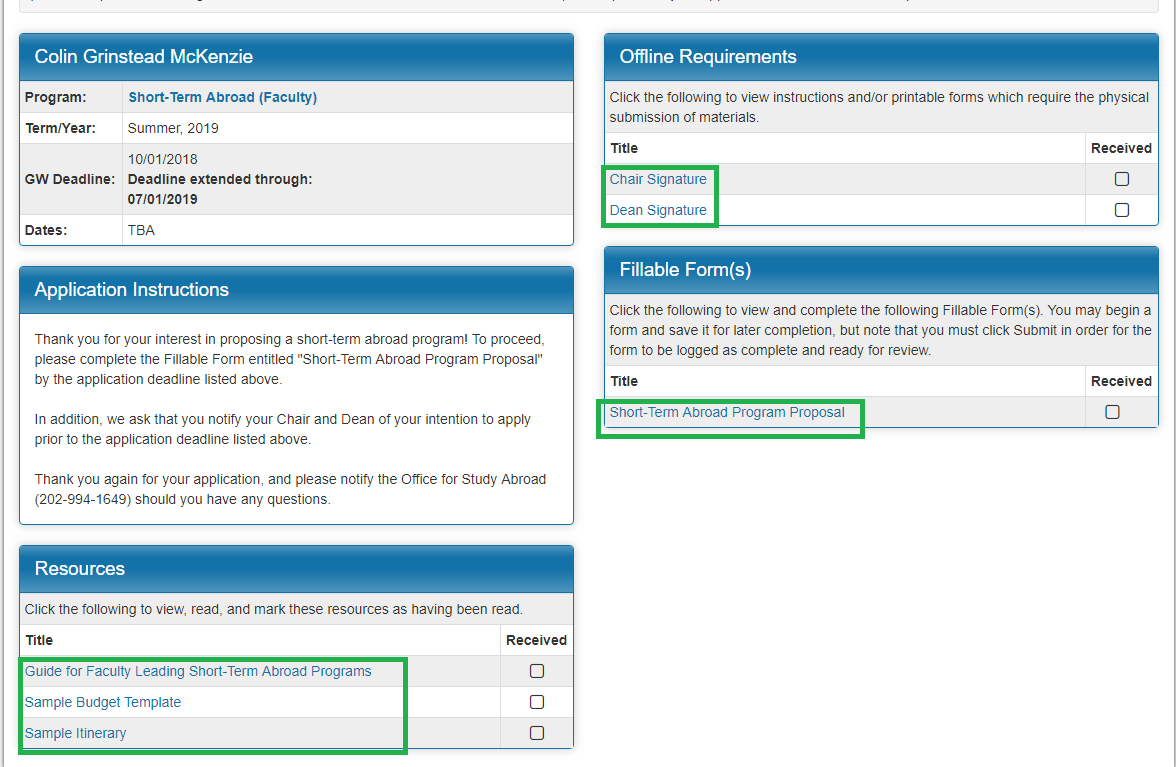Using Delegated Access to access an Existing Application
Overview
In certain circumstances, a faculty or staff member may be given delegated access to submit documentation on behalf of someone else. This additional access may be requested by contacting OIP at oipadmin@gwu.edu.
Step-by-Step Instructions
- Click on the home icon in the black navigation bar and select Applicant to ensure you are on your Applicant Home page.
- Locate Delegated Access, found within the Applications section in the middle/left of the page and click (View).
- Find the application that you wish to view/edit and click View under the actions column.
- Now you can view or modify the application by clicking on the blue links for each requirement.
, multiple selections available,
Privacy Notice: https://www.gwu.edu/privacy-notice
Cookies and Tracking Notice: https://www.atlassian.com/legal/cookies